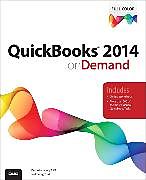QuickBooks 2014 on Demand
Einband:
Kartonierter Einband
EAN:
9780789752345
Genre:
Software
Autor:
Gail Perry, Michelle Long
Herausgeber:
Pearson Academic
Erscheinungsdatum:
01.10.2014
Autorentext
Michelle L. Long, CPA, MBA, is an international speaker, author, and consultant. She is the owner of Long for Success, LLC, and cohost of Ultimate Accounting vCon (www.accountingvcon.com) a virtual conference for accounting professionals. Since 1999, Michelle has taught tens of thousands of people in seminars or webinars for Intuit, Staples, Office Depot, Small Business Development Centers, and the Kauffman Foundation. Whether Michelle is presenting on using QuickBooks, understanding financial information, improving cash flow, effective marketing, or other topics, people always discover information that is valuable and useful for them in their business. Michelle has recorded QuickBooks training courses (videos/DVD) and authored QuickBooks Practice Sets (details at www.LongforSuccess.com/Learn-QuickBooks) to help people learn and get more experience and confidence using QuickBooks. She is the author of Successful QuickBooks Consulting: The Comprehensive Guide to Starting and Growing a QuickBooks Consulting Business, How to Start a Home-Based Bookkeeping Business, and numerous courses for Intuit Academy. Michelle was named one of 10 Women who Inspire a Profession by Accounting Today, a Small Business Influencer Champion and Community Choice Winner by Small Business Trends, and a Financial Services Champion by the Small Business Administration in recognition of her dedication to helping entrepreneurs and small business owners. Michelle’s blog was named 10 Accounting Blogs Worth Watching by Accounting Today (www.LongforSuccess.com/Blog) and a Community Choice Small Business Influencer too. Gail Perry is a CPA and a financial journalist. She is the editor-in-chief of CPA Practice Advisor, the leading technology magazine for members of the accounting profession. She has worked in public accounting for more than 20 years and has spent that time helping her clients make the best use of the tax laws and accounting rules that benefit them and their businesses. Gail is a former senior tax accountant with the Big Four firm Deloitte, where she specialized in providing tax planning services and advice to small businesses. Gail has a degree in English and journalism from Indiana University and has written hundreds of newspaper and magazine articles about taxes, accounting, personal and business finances, and financial software. She is the author of more than 30 books, including The Complete Idiot’s Guide to Doing Your Income Taxes, Quicken All-In-One Desk Reference for Dummies, and Surviving Financial Downsizing: A Practical Guide to Living Well on Less Income.
Klappentext
QuickBooks 2014 on Demand is a quick-reference guide that takes the reader through all of the basic features of QuickBooks 2014 from setup and installation through billing and invoices, purchases, collections, sales tax, payroll and payroll taxes, job costing, tracking time, online features, income taxes, inventory, balance sheet items, report preparation, and budgeting. Everything a student who plans to become a small business owner or bookkeeper needs to know to use QuickBooks to organize, track, and oversee the financial operations of a business.
Zusammenfassung
QuickBooks 2014 on Demand is a quick-reference guide that takes the reader through all of the basic features of QuickBooks 2014 from setup and installation through billing and invoices, purchases, collections, sales tax, payroll and payroll taxes, job costing, tracking time, online features, income taxes, inventory, balance sheet items, report preparation, and budgeting. Everything a student who plans to become a small business owner or bookkeeper needs to know to use QuickBooks to organize, track, and oversee the financial operations of a business.
Inhalt
Introduction xv 1 Setting Up Your Company Accounts with the EasyStep Interview 1 Introduction 1 Installing QuickBooks 2 Registering QuickBooks 5 Setting Up QuickBooks in a Multiuser Office 6 Transferring Data from Older Versions of QuickBooks 7 Transferring Data from Quicken 9 Practicing with the Sample Company Files 11 Entering Data for a New Company 12 Setting Up a Bank Account 19 Setting Up Income and Expense Accounts 20 Stopping, Restarting, and Completing the Interview 21 2 Setting Up and Using Payroll Features 23 Introduction 23 Setting Payroll and Employee Preferences 24 Setting Up Employees 28 Setting Up Employee Payroll Information 30 Setting Up Employee Payroll Taxes 31 Setting Up Sick and Vacation Benefits 33 Setting Up Payroll Deductions 36 Paying Employees 39 Printing Paychecks 43 Using Direct Deposit 44 Preparing and Paying Payroll Liabilities 46 Creating Employer Payroll Reports 49 Reporting Payroll Taxes with Form 941 51 Paying Federal Unemployment Compensation Taxes with Form 940 54 Preparing W-2/W-3 Forms 56 Setting Up Independent Contractors for 1099 Forms 59 Setting 1099 Preferences 61 Issuing 1099 Forms 62 Outsourcing Payroll 65 3 Adding or Changing Information After the Initial Company Setup 67 Introduction 67 Setting General Preferences 68 Setting Desktop View Preferences 72 Setting Accounting Preferences 74 Adding Accounts 76 Using Account Numbers 78 Sorting Lists 79 Displaying Lists on Forms 80 Adding Customers 82 Working with the Customer Center 86 Adding Vendors 88 Adding Items 92 Adding Multiple List Entries: Customers, Vendors, or Items 97 Adding Information “On-the-Fly” 98 Moving Items on a List 100 Creating Subitems 101 Editing Information on a List 102 Marking List Items Inactive 103 Deleting Entries on a List 106 Merging Entries on a List 107 Printing Lists 109 Searching for Transactions 110 4 Invoicing and Collecting Income 111 Introduction 111 Setting Customers’ Preferences 112 Creating an Invoice 116 Creating Batch Invoices 117 Previewing or Printing Invoices 121 Emailing an Invoice 123 Charging (or Billing) Expenses to a Customer 127 Setting Finance Charge Preferences 130 Creating a Monthly Statement 131 Receiving Payments for Invoices 133 Issuing a Credit or Refund 134 Recording Cash Sales/Sales Receipts 135 Making Bank Deposits 136 Receiving Advances, Retainers, and Down Payments 137 Issuing Discounts 138 Tracking Accounts Receivable 141 Using the Income Tracker 142 Working with the Customer and Payments Snapshots 143 Viewing the Open Invoices Report 145 Using the Collections Center 146 Creating a Collection Letter 148 Recording Bad Debts 151 Recording Bounced Checks 153 Working with Multiple Currencies 155
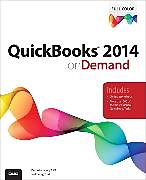
Leider konnten wir für diesen Artikel keine Preise ermitteln ...
billigbuch.ch sucht jetzt für Sie die besten Angebote ...
Die aktuellen Verkaufspreise von 6 Onlineshops werden in Realtime abgefragt.
Sie können das gewünschte Produkt anschliessend direkt beim Anbieter Ihrer Wahl bestellen.
Loading...
Die aktuellen Verkaufspreise von 6 Onlineshops werden in Realtime abgefragt.
Sie können das gewünschte Produkt anschliessend direkt beim Anbieter Ihrer Wahl bestellen.
| # | Onlineshop | Preis CHF | Versand CHF | Total CHF | ||
|---|---|---|---|---|---|---|
| 1 | Seller | 0.00 | 0.00 | 0.00 |