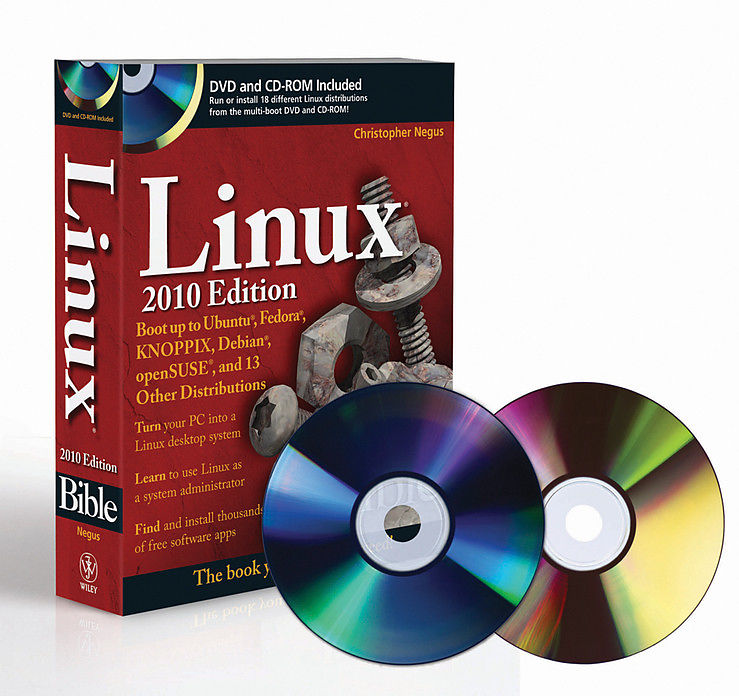Linux Bible 2010 Edition
Format:
E-Book (EPUB)
EAN:
9780470633823
Untertitel:
Boot Up to Ubuntu, Fedora, KNOPPIX, Debian, openSUSE, and 13 Other Distributions
Genre:
Betriebssysteme
Autor:
Christopher Negus
Herausgeber:
Wiley
Auflage:
6. Aufl.
Anzahl Seiten:
912
Erscheinungsdatum:
09.06.2010
ISBN:
978-0-470-63382-3
The definitive guide to the basics of one of the most popularoperating systems in the worldWhether you're a first-time Linux user or you're migrating fromanother operating system, this book is an ideal introductory guidefor getting comfortable with the building-block nature of Linux.Written by bestselling author Christopher Negus, this guide ispacked with in-depth descriptions on the basics of Linux desktops,servers, and programming tools and gets you up to speed on all thenew and exciting features of the newest version: Linux 2010. Neguswalks you through transitioning from Windows or Mac and helps youfind the Linux distribution that best meets your needs.You'll explore more than 18 Linux distributions, including thelatest versions of Ubuntu, Fedora, Debian, OpenSUSE, Slackware,Knoppix, Gentoo, Mandriva, SLAX, and more. Plus, you'll discoverhow to set up secure, fully functioning Linux server systems andget up-to-date installation advice.Topics Covered:* Getting off the Ground with Linux* Running a Linux Desktop* Learning System Administration Skills* Setting Up Linux Servers* Choosing and Installing Different Linux Distributions* Programming in LinuxLinux Bible 2010 Edition walks you through the details of thevarious Linux distributions and updates you on the latestnetworking, desktop, and server enhancements.Note: CD-ROM/DVD and other supplementary materials arenot included as part of eBook file.
Autorentext
Chris Negus has written or co-written dozens of books on Linux and UNIX, including Red Hat Linux Bible (all editions), CentOS Bible, Fedora and Red Hat Enterprise Linux Bible, Linux Troubleshooting Bible, Linux Toys and Linux Toys II. Recently, Chris co-authored several books for the new Toolbox series for power users: Fedora Linux Toolbox, SUSE Linux Toolbox, Ubuntu Linux Toolbox, Mac OS X, and BSD UNIX Toolbox.
For eight years Chris worked with the organization at AT&T that developed UNIX before moving to Utah to help contribute to Novell's UnixWare project in the early 1990s. When not writing about Linux, Chris enjoys playing soccer and just hanging out with his family.
Currently, Chris is employed by Red Hat, Inc. as a Linux instructor. He teaches classes and gives exams to those seeking Red Hat Certifi ed Engineer (RHCE) and Red Hat Certifi ed Technician (RHCT) certifications.
Klappentext
Voted one of the five "Favorite Linux Books of All Time" by readers of Linux Journal! Try out 18 different Linux distributions to see which one is right for you Many Internet sites you visit or gadgets you use are run by Linux systems. Now you can try out Linux on your own PC! Run Linux live or install it side by side with your Windows or Mac OS system. This book includes step-by-step instructions and software to use Linux as a desktop, server, or programmer's workstation. Move to software freedom and find the right Linux for your home, school, small business, or enterprise. Install and use the latest Linux systems for desktops and servers Access free and open source software for e-mail, Web browsing, and games Launch all your music, video, images, and documents in Linux Set up your own print, file, e-mail, and Web servers Get a stable and secure system using Linux firewall and security tools Create your own cool apps with useful programming tools A total of 18 different Linux distributions are included on the DVD and CD-ROM. To try out Linux, boot directly Ubuntu, openSUSE, KNOPPIX, Fedora, PCLinuxOS, Gentoo, BackTrack, and other live Linux distributions To keep Linux permanently, install those and other distributions to your hard disk What's on the DVD and CD-ROM? DVD Includes Ubuntu Linux (live/install) Fedora Linux (live/install) openSUSE (live/install) KNOPPIX (live/install) Gentoo Linux (live/install) Slackware® Linux (install) PCLinuxOS (live/install) BackTrack (live) Mandriva One (live/install) AntiX (live/install) INSERT (live) Puppy Linux (live/install) CD-ROM Includes Debian GNU/Linux(network install) Damn Small Linux (live/install) SLAX (live) SystemRescueCd (live) Coyote Linux (floppy firewall) Tiny Core (live) System Requirements: All software built for x86 computers See chapters on each distribution for system requirements
Zusammenfassung
The definitive guide to the basics of one of the most popular operating systems in the world Whether you're a first-time Linux user or you're migrating from another operating system, this book is an ideal introductory guide for getting comfortable with the building-block nature of Linux. Written by bestselling author Christopher Negus, this guide is packed with in-depth descriptions on the basics of Linux desktops, servers, and programming tools and gets you up to speed on all the new and exciting features of the newest version: Linux 2010. Negus walks you through transitioning from Windows or Mac and helps you find the Linux distribution that best meets your needs. You'll explore more than 18 Linux distributions, including the latest versions of Ubuntu, Fedora, Debian, OpenSUSE, Slackware, Knoppix, Gentoo, Mandriva, SLAX, and more. Plus, you'll discover how to set up secure, fully functioning Linux server systems and get up-to-date installation advice. Topics Covered: Getting off the Ground with Linux Running a Linux Desktop Learning System Administration Skills Setting Up Linux Servers Choosing and Installing Different Linux Distributions Programming in Linux Linux Bible 2010 Edition walks you through the details of the various Linux distributions and updates you on the latest networking, desktop, and server enhancements. Note: CD-ROM/DVD and other supplementary materials are not included as part of eBook file.
Inhalt
Introduction. Part I: Getting off the Ground with Linux. Chapter 1: Starting with Linux. Chapter 2: Linux Projects, Activities, and Careers. Part II: Running a Linux Desktop. Chapter 3: Getting into the Desktop. Chapter 4: Playing Music and Video. Chapter 5: Working with Words and Images. Chapter 6: E-Mailing and Web Browsing. Chapter 7: Gaming with Linux. Part III: Learning System Administration Skills. Chapter 8: Installing Linux. Chapter 9: Running Commands from the Shell. Chapter 10: Learning Basic Administration. Chapter 11: Getting on the Internet. Chapter 12: Securing Linux. Part IV: Setting Up Linux Servers. Chapter 13: R unning a Linux, Apache, MySQL, and PHP (LAMP) Server. Chapter 14: Running a Mail Server. Chapter 15: Running a Print Server. Chapter 16: Running a File Server. Part V: Choosing and Installing Different Linux Distributions. Chapter 17: Running Ubuntu Linux. Chapter 18: Running Fedora and Red Hat Enterprise Linux. Chapter 19: Running Debian GNU/Linux. Chapter 20: Running SUSE and openSUSE Linux. Chapter 21: Running KNOPPIX. Chapter 22: Running Yellow Dog Linux. Chapter 23: Running Gentoo Linux. Chapter 24: Running Slackware Linux. Chapter 25: Running PCLinuxOS. Chapter 26: Running Mandriv…

Leider konnten wir für diesen Artikel keine Preise ermitteln ...
billigbuch.ch sucht jetzt für Sie die besten Angebote ...
Die aktuellen Verkaufspreise von 3 Onlineshops werden in Realtime abgefragt.
Sie können das gewünschte Produkt anschliessend direkt beim Anbieter Ihrer Wahl bestellen.
Loading...
Die aktuellen Verkaufspreise von 3 Onlineshops werden in Realtime abgefragt.
Sie können das gewünschte Produkt anschliessend direkt beim Anbieter Ihrer Wahl bestellen.
| # | Onlineshop | Preis CHF | Versand CHF | Total CHF | ||
|---|---|---|---|---|---|---|
| 1 | Seller | 0.00 | 0.00 | 0.00 |