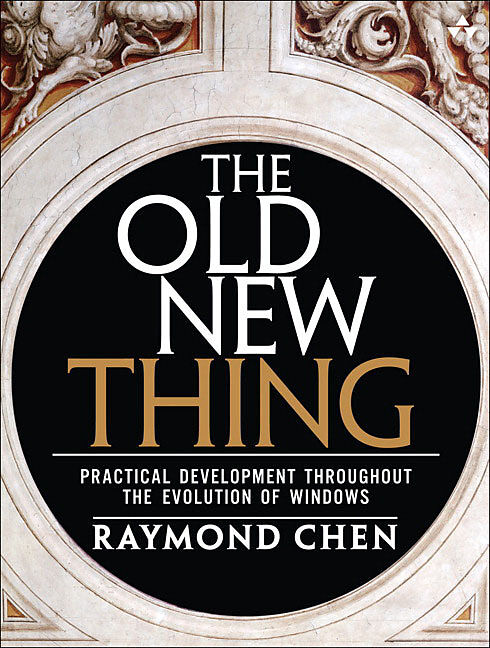Old New Thing, The: Practical Development Throughout the Evolution of Windows
Einband:
Kartonierter Einband
EAN:
9780321440303
Untertitel:
Practical Development Throughout the Evolution of Windows
Autor:
Raymond Chen
Herausgeber:
Pearson Education
Auflage:
1. Auflage
Anzahl Seiten:
560
Erscheinungsdatum:
27.12.2006
ISBN:
978-0-321-44030-3
Raymond Chen is the original raconteur of Windows.
--Scott Hanselman, ComputerZen.com
Raymond has been at Microsoft for many years and has seen many nuances of Windows that others could only ever hope to get a glimpse of. With this book, Raymond shares his knowledge, experience, and anecdotal stories, allowing all of us to get a better understanding of the operating system that affects millions of people every day. This book has something for everyone, is a casual read, and I highly recommend it!
--Jeffrey Richter, Author/Consultant, Cofounder of Wintellect
Very interesting read. Raymond tells the inside story of why Windows is the way it is.
--Eric Gunnerson, Program Manager, Microsoft Corporation
Absolutely essential reading for understanding the history of Windows, its intricacies and quirks, and why they came about.
--Matt Pietrek, MSDN Magazine 's Under the Hood Columnist
Raymond Chen has become something of a legend in the software industry, and in this book you'll discover why. From his high-level reminiscences on the design of the Windows Start button to his low-level discussions of GlobalAlloc that only your inner-geek could love, The Old New Thing is a captivating collection of anecdotes that will help you to truly appreciate the difficulty inherent in designing and writing quality software.
--Stephen Toub, Technical Editor, MSDN Magazine
Why does Windows work the way it does? Why is Shut Down on the Start menu? (And why is there a Start button, anyway?) How can I tap into the dialog loop? Why does the GetWindowText function behave so strangely? Why are registry files called hives?
Many of Windows' quirks have perfectly logical explanations, rooted in history. Understand them, and you'll be more productive and a lot less frustrated. Raymond Chen--who's spent more than a decade on Microsoft's Windows development team--reveals the hidden Windows you need to know.
Chen's engaging style, deep insight, and thoughtful humor have made him one of the world's premier technology bloggers. Here he brings together behind-the-scenes explanations, invaluable technical advice, and illuminating anecdotes that bring Windows to life--and help you make the most of it.
A few of the things you'll find inside:
What vending machines can teach you about effective user interfaces
A deeper understanding of window and dialog management
Why performance optimization can be so counterintuitive
A peek at the underbelly of COM objects and the Visual C++ compiler
Key details about backwards compatibility--what Windows does and why
Windows program security holes most developers don't know about
How to make your program a better Windows citizen
Autorentext
Raymond Chen writes The Old New Thing, one of today's most influential technology blogs. A programmer at Microsoft Corporation, Chen has been involved in the evolution of Windows for more than a decade. He also writes TechNet Magazine's Windows Confidential column and has been known to make appearances at technology events.
Klappentext
There have been innumerable books, magazine articles, conference sessions, training classes, and online postings on how to program for Windows. There has been very little written, however, which explains the rationale behind why Windows works the way it does. It turns out that some of Windows' odder quirks have perfectly logical reasons behind them. Gaining an understanding of this will help Windows programmers develop better applications with less sweat and frustration. For years Raymond Chen has been explaining the "why" behind Windows in his blog, and explaining it in an engaging and captivating style, which has made him one of the premier bloggers in the technology world. Now Chen distills his years of experience in one book, packed with behind the scenes explanations that will be useful for any Windows programmer. Not only is this book practical, but its style and gentle humor make it a pleasure to read. The author will be promoting it on his blog, in his monthly column in TechNet Magazine, and through his many speaking engagements. Joel Spolsky, one of the most famous of all bloggers, has written a foreword for the book.
Zusammenfassung
"Raymond Chen is the original raconteur of Windows."--Scott Hanselman, ComputerZen.com"Raymond has been at Microsoft for many years and has seen many nuances of Windows that others could only ever hope to get a glimpse of. With this book, Raymond shares his knowledge, experience, and anecdotal stories, allowing all of us to get a better understanding of the operating system that affects millions of people every day. This book has something for everyone, is a casual read, and I highly recommend it!"--Jeffrey Richter, Author/Consultant, Cofounder of Wintellect"Very interesting read. Raymond tells the inside story of why Windows is the way it is."--Eric Gunnerson, Program Manager, Microsoft Corporation"Absolutely essential reading for understanding the history of Windows, its intricacies and quirks, and why they came about."--Matt Pietrek, MSDN Magazine's Under the Hood Columnist"Raymond Chen has become something of a legend in the software industry, and in this book you'll discover why. From his high-level reminiscences on the design of the Windows Start button to his low-level discussions of GlobalAlloc that only your inner-geek could love, The Old New Thing is a captivating collection of anecdotes that will help you to truly appreciate the difficulty inherent in designing and writing quality software."--Stephen Toub, Technical Editor, MSDN MagazineWhy does Windows work the way it does? Why is Shut Down on the Start menu? (And why is there a Start button, anyway?) How can I tap into the dialog loop? Why does the GetWindowText function behave so strangely? Why are registry files called "hives"?Many of Windows' quirks have perfectly logical explanations, rooted in history. Understand them, and you'll be more productive and a lot less frustrated. Raymond Chen--who's spent more than a decade on Microsoft's Windows development team--reveals the "hidden Windows" you need to know.Chen's engaging style, deep insight, and thoughtful humor have made him one of the world's premier technology bloggers. Here he brings together behind-the-scenes explanations, invaluable technical advice, and illuminating anecdotes that bring Windows to life--and help you make the most of it.A few of the things you'll find inside:What vending machines can teach you about effective user interfaces A deeper understanding of window and dialog management Why performance optimization can be so counterintuitive A peek at the underbelly of COM objects and the Visual C++ compiler Key details about backwards compatibility--what Windows does and why Windows program security holes most developers don't know about How to make your program a better Windows citizen
Inhalt
Preface xxiii Acknowledgments xxvii About the Author xxixChapter One: Initial Forays into User Interface Design Why do you have to click the Start button to shut down? 1Why doesn't Windows have an "expert mode"? 2The default answer to every dialog box is Cancel 3The best setting is the one you don't even sense, but it's there, and it works the way you expect 6In order to demonstrate our superior intellect, we will now as…
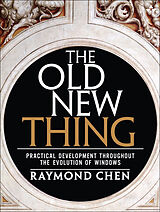
Leider konnten wir für diesen Artikel keine Preise ermitteln ...
billigbuch.ch sucht jetzt für Sie die besten Angebote ...
Die aktuellen Verkaufspreise von 6 Onlineshops werden in Realtime abgefragt.
Sie können das gewünschte Produkt anschliessend direkt beim Anbieter Ihrer Wahl bestellen.
Loading...
Die aktuellen Verkaufspreise von 6 Onlineshops werden in Realtime abgefragt.
Sie können das gewünschte Produkt anschliessend direkt beim Anbieter Ihrer Wahl bestellen.
| # | Onlineshop | Preis CHF | Versand CHF | Total CHF | ||
|---|---|---|---|---|---|---|
| 1 | Seller | 0.00 | 0.00 | 0.00 |