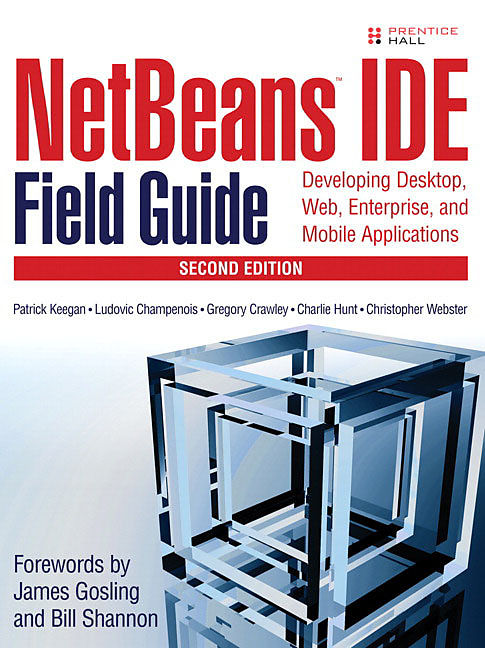NetBeans IDE Field Guide
Einband:
Kartonierter Einband
EAN:
9780132395526
Untertitel:
Developing Desktop, Web, Enterprise and Mobile Applications
Genre:
Programmiersprachen
Autor:
Patrick Keegan, Ludovic Champenois, Gregory Crawley, Charlie Hunt, Christopher Webster
Herausgeber:
Pearson Academic
Auflage:
2. Auflage
Anzahl Seiten:
424
Erscheinungsdatum:
01.10.2006
ISBN:
978-0-13-239552-6
The Only Complete Guide and Reference for NetBeans
Autorentext
Patrick Keegan is one of the technical writers for NetBeans IDE. He has been writing about the IDE since May 1999, when NetBeans was a small Czech company yet to be acquired by Sun Microsystems. Ludovic Champenois is a senior architect at Sun Microsystems. He has been with Sun for more than a decade, and is currently the tech lead and architect for NetBeans J2EE support. Gregory Crawley conceptualized and implemented the Mobility device fragmentation solution for NetBeans IDE 4.0. He continues to be an avid NetBeans IDE user and developer of J2ME games in association with Cotopia Wireless. Charlie Hunt is a Java Performance Engineer at Sun Microsystems. He has been working with Java since 1997 and has held many other positions at Sun, including Java Architect and NetBeans Technology Evangelist. Christopher Webster, a member of the NetBeans Enterprise Pack development team, focuses on service-oriented architecture (SOA) development tools. Before joining Sun, Chris was a computer scientist at the Lawrence Livermore National Laboratory.
Klappentext
The Only Complete Guide and Reference for NetBeans™ IDE 5.0The award-winning NetBeans™ IDE eases all aspects of Java application development, incorporating a wide range of powerful features into one well-designed package. NetBeans IDE is consistently first in supporting the latest Java technologies for developing desktop, web, enterprise, and mobile applications. NetBeans™ IDE Field Guide provides an introduction to the IDE and an extensive range of topics to help you with both everyday and advanced programming tasks, including Taking advantage of the Ant-based project system to create easily deployable projects Developing web applications with the built-in Apache Tomcat web server Constructing, assembling, and verifying large-scale Java EE applications Managing the Sun Java System Application Server through NetBeans IDE Developing mobile applications with the NetBeans Mobility Pack In this expanded second edition, you can also learn how to Build powerful and attractive desktop applications with the Matisse GUI Builder Profile your applications for performance issues Develop modules for NetBeans IDE and rich-client applications based on the NetBeans Platform Chat and share code with other developers using the NetBeans Collaboration Modules
Zusammenfassung
The NetBeans' IDE 5.0 eases the aspects of Java application development, incorporating powerful features into one well-designed package. Net Beans IDE is consistently first in supporting Java technologies for developing desktop, web, enterprise, and mobile applications. This book provides an introduction to the IDE and a range of other topics.
Inhalt
Foreword to the First Edition by James Gosling xiii
Foreword to the First Edition by Bill Shannon xv
Preface xvii
About the Authors xxv
Acknowledgments for the Second Edition xxvii
Acknowledgments for the First Edition xxix
Chapter 1: Download, Installation, and First Project 1Downloading the IDE 2
Installing the IDE 3
Setting a Proxy 3
First NetBeans IDE Project 4Chapter 2: NetBeans IDE Fundamentals 9Creating a Project 10
Configuring the Classpath 12
Creating a Subproject 13
Creating and Editing Files 15
Setting Up and Modifying Java Packages 17
Compiling and Building 18
Viewing Project Metadata and Build Results 18
Navigating to the Source of Compilation Errors 19
Running 20
Creating and Running Tests 20
Debugging the Application 21
Integrating Version Control Commands 22
Managing IDE Windows 23Chapter 3: IDE Project Fundamentals 25Introduction to IDE Projects 26
Choosing the Right Project Template 28
Creating a Project from Scratch 29
Importing a Project Developed in a Different Environment 33
Navigating Your Projects 37
Working with Files Not in the Project 41
Creating Packages and Files in the Project 42
Configuring the Project's Classpath 44
Changing the Version of the JDK Your Project Is Based On 45
Changing the Target JDK for a Standard Project 46
Referencing JDK Documentation (Javadoc) from the Project 46
Adding Folders and JAR Files to the Classpath 47
Making External Sources and Javadoc Available in the IDE 47
Structuring Your Projects 48
Displaying and Hiding Projects 50
Compiling a Project 50
Running a Project in the IDE 55
Deploying a Java Project Outside of the IDE 57
Building a Project from Outside of the IDE 59
Customizing the IDE-Generated Build Script 60
Running a Specific Ant Target from the IDE 64
Completing Ant Expressions 64
Making a Menu Item or Shortcut for a Specific Ant Target 65Chapter 4: Versioning Your Projects 69Setting up CVS in NetBeans IDE 70
Checking Out Sources from a CVS Repository 71
Putting a Project into CVS 74
Keeping Track of Changes 76
Updating Files 80
Committing Changes 80
Ignoring Files in CVS Operations 81
Adding and Removing Files from a Repository 82
Working with Branches 82
Working with Patches 85
Working with Versioning Histories 87
Working with Other Version Control Systems 89Chapter 5: Editing and Refactoring Code 91Opening the Source Editor 92
Managing Automatic Insertion of Closing Characters 93
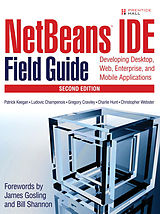
Leider konnten wir für diesen Artikel keine Preise ermitteln ...
billigbuch.ch sucht jetzt für Sie die besten Angebote ...
Die aktuellen Verkaufspreise von 6 Onlineshops werden in Realtime abgefragt.
Sie können das gewünschte Produkt anschliessend direkt beim Anbieter Ihrer Wahl bestellen.
Loading...
Die aktuellen Verkaufspreise von 6 Onlineshops werden in Realtime abgefragt.
Sie können das gewünschte Produkt anschliessend direkt beim Anbieter Ihrer Wahl bestellen.
| # | Onlineshop | Preis CHF | Versand CHF | Total CHF | ||
|---|---|---|---|---|---|---|
| 1 | Seller | 0.00 | 0.00 | 0.00 |