Linux Programming Unleashed
Einband:
Kartonierter Einband
EAN:
9780672320217
Untertitel:
From Knowledge to Mastery
Genre:
IT & Informatik
Autor:
Kurt Wall, Mark Watson
Herausgeber:
Pearson Academic
Auflage:
2. Auflage
Anzahl Seiten:
886
Erscheinungsdatum:
01.10.2000
ISBN:
978-0-672-32021-7
Complete and comprehensive reference with in-depth coverage of the core topics. Learn how to program core systems and find out about such topics as interprocess communications, user interfaces, device drives and X Windows system. Written by top Linux programming consultsnts Kurt Wall and Mark Watson and reviewed by Linux Journal writer and freelance developer, Michael Hamilton.
Practical, tested examples of how to apply the best programming practices in the Linux environment.
Autorentext
Kurt Wall has been using UNIX since 1993 and has been hooked on Linux for nearly as long. He currently maintains the Informix on Linux FAQ and is President of the International Informix Users Group's Linux Special Interest Group. Kurt is Vice President of Salt Lake Linux Users Group where he recently gave a presentation on Linux and databases. Formerly employed with US West, he now works as a technical writer for Caldera and recently completed his first book, Linux Programming Unleashed, for Sams Publishing.
Zusammenfassung
A reference for intermediate to advanced Linux programmers who need to apply their knowledge to real-world situations. Users will learn how to programme core systems, interprocess communications, user interfaces, device drives, use the X Windows system and more.
Inhalt
Introduction.
What This Book Will Do for You. Intended Audience. What's New in This Edition. How to Read This Book. Typographical Conventions Used in This Book.I. THE LINUX PROGRAMMING TOOLKIT. 1. Linux and Linux Programming in Context.
Linux Comes of Age.Linux Yesterday. Linux Today. Linux Tomorrow.Why Linux Programming? What You'll Learn, Appendix By .The Linux Programming Toolkit. Input, Output, Files, and Directories. Processes and Synchronization. Network Programming. Programming the User Interface. Special Topics. Finishing Touches.Summary.2. Setting Up a Development System.
General Considerations. The Motherboard and CPU.Onboard I/O. Processor. BIOS. Memory. Cases and Power Supplies.User Interaction Hardware: Video, Sound, Keyboards, and Mice.Video Cards. Monitors. Sound Cards. Keyboards and Mice.Communication Devices, Ports, and Buses.Modems. Network Interface Cards. SCSI. USB and Firewire (IEEE 1394). Serial Cards. IRDA. PCMCIA Cards. ISA Plug and Play.Storage Devices.Hard Disks. Removable Disks. CD-ROM/DVD. Tape Backup.External Peripherals.Printers. Scanners. Digital Cameras. Home Automation.Complete Systems. Laptops. Development Software.Key Libraries and Header Files. Debuggers. Programming Utilities. Text Editors.Summary.3. Using the GNU Compiler Collection.
Features of GNU CC. Tutorial Example. Common Command-Line Options.Working with Libraries and Include Files. Warning and Error Message Options.Optimization Options. Debugging Options. Architecture-Specific Options. GNU C Extensions.About Portability. GNU Extensions.PGCC: The Pentium Compiler. Summary.4. Project Management Using GNU make.
Why make? Writing Makefiles. Makefile Rules.Phony Targets. Variables. Implicit Rules. Pattern Rules. Comments.Command-Line Options and Arguments. Debugging make. Common make Error Messages. Useful Makefile Targets. Summary.5. Creating Portable, Self-Configuring Software.
Considering Portability.What Is Program Portability? Portability Hints and Tips.Understanding Autoconf.Building configure.in. Structuring the File. Helpful Autoconf Utilities.Built-In Macros.Tests for Alternative Programs. Tests for Library Functions. Tests for Header Files. Tests for Structures. Tests for typedefs. Tests of Compiler Behavior. Tests for System Services. Tests for UNIX Variants.Generic Macros. An Annotated Autoconf Script. Summary.6. Comparing and Merging Source Code Files.
Comparing Files Using the diff Command.diff Command-Line Options and Arguments.Understanding the diff3 Command. Preparing Source Code Patches.patch Command-Line Options. Creating a Patch. Applying a Patch.Summary.7. Version Control Using RCS and CVS.
Basic Terminology. Using the Revision Control System (RCS).Basic RCS Usage. Finding Differences Between RCS Files. Other RCS Commands.Using the Concurrent Versions System (CVS).Advantages over RCS. Setting Up CVS. Checking Out Source Files. Merging Changes into the Repository. Reviewing Changes. Adding and Deleting Files. Resolving File Conflicts. CVS Commands. CVS Options.Summary.8. Debugging.
Compiling for GDB. Using Basic GDB Commands.Starting GDB. Inspecting Code in the Debugger. Examining Data. Setting Breakpoints. Examining and Changing Running Code.Advanced GDB Concepts and Commands.Variable Scope and Context. Traversing the Call Stack. Working with Source Files. Communicating with the Shell. Attaching to a Running Program.Summary.9. Handling Errors.
Error Handling Is the Right Thing. Error-Handling Options. C Language Facilities.assert Yourself. Using the Preprocessor. Standard Library Functions.Using the System Log.System Logging Options. System Logging Functions. User Programs.Summary.10. Using Libraries
Working with Programming Libraries.Library Compatibility. Naming and Numbering Conventions. Commonly Used Libraries.Library Tools.Understanding the nm Command. Understanding the ar Command. Understanding the ldd Command. Understanding ldconfig. Environment Variables and Configuration Files.Writing and Using Static Libraries. Writing and Using Shared Libraries. Using Dynamically Loaded Shared Objects.Understanding the dl Interface. Using the dl Interface.Summary.II. INPUT, OUTPUT, FILES, AND DIRECTORIES. 11. Input and Output.
Basic Characteristics and Concepts.The File Mode.Understanding File Descriptors.What Is a File Descriptor? File Descriptor Advantages and Disadvantages.Using File Descriptors.Opening and Closing File Descriptors. Reading and Writing File Descriptors. Shortening Files: Using ftruncate. Positioning the File Pointer: Using lseek. Syncing to Disk: Using fsync. Obtaining File Information: Using fstat. Changing File Ownership: Using fchown. Changing File Permissions: Using fchmod. File Locking: Using flock and fcntl. Using The dup and dup2 Calls. Reading and Writing Multiple Files Simultaneously: Using select. The Swiss Army Knife: Using ioctl.Summary.12. Working with Files and Directories.
The Standard File Functions.Opening and Closing Files. Reading and Writing Files. Getting File Status.Input and Output Calls.Formatted Output. Formatted Input. Character Input and Output. Line Input and Output. File Positioning. Buffer Control. Deleting and Renaming Files. Using Temporary Files.Working with Directories.Finding the Current Directory. Changing Directories. Creating and Deleting Directories. Obtaining Directory Listings.Special ext2 Filesystem Attributes. Summary.…
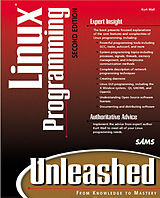
Leider konnten wir für diesen Artikel keine Preise ermitteln ...
billigbuch.ch sucht jetzt für Sie die besten Angebote ...
Die aktuellen Verkaufspreise von 6 Onlineshops werden in Realtime abgefragt.
Sie können das gewünschte Produkt anschliessend direkt beim Anbieter Ihrer Wahl bestellen.
Loading...
Die aktuellen Verkaufspreise von 6 Onlineshops werden in Realtime abgefragt.
Sie können das gewünschte Produkt anschliessend direkt beim Anbieter Ihrer Wahl bestellen.
| # | Onlineshop | Preis CHF | Versand CHF | Total CHF | ||
|---|---|---|---|---|---|---|
| 1 | Seller | 0.00 | 0.00 | 0.00 |
